


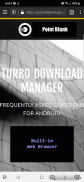

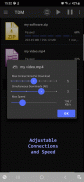

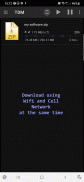
Turbo Download Manager

Turbo Download Manager의 설명
Turbo Download Manager로 빠르게 다운로드하세요. TDM은 WIFI, 이더넷 및 모바일 네트워크의 다중 연결을 동시에 사용하여 초고속으로 파일을 장치에 다운로드합니다. TDM에는 내장된 웹 브라우저와 많은 유용한 기능이 함께 제공됩니다.
특징
• 멀티스레드 다운로드를 통한 다운로드 가속화
• 다중 네트워크 조합 부스트(WIFI, 셀, 이더넷 동시)
• 외부 SD 카드에 직접 다운로드
• 다운로드 일시 중지/재개 기능이 있는 대기열
• 백그라운드 다운로드
• 다운로드 당 속도 조정
• 실패한 다운로드에 대한 자동 재시도
• 알림(시각/음향)
• 다운로드 기록
• 파일 자동 이름 바꾸기
• 미디어 파일의 썸네일
• 내장 미디어 플레이어(비디오, 오디오, 이미지)
• 미디어 파일을 다운로드하는 동안 재생을 시작합니다.
• 체크섬(MD5, SHA1, SHA256)
터보 브라우저 기능
• 고급 파일 다운로드 감지
• 북마크 및 기록
• 모바일 및 데스크톱 보기
• 콘텐츠 블록 관리자(이미지, 광고, 스크립트)
• 외부 웹 브라우저 지원
* 지원되는 언어: 영어, 스페인어, 포르투갈어, 프랑스어, 이탈리아어.
* 모든 웹 서버가 다중 연결을 지원하는 것은 아닙니다.
TDM이 하지 않는 일:
TDM은 무료 파일 자체를 제공하지 않습니다
TDM은 Google 서비스 약관으로 인해 YouTube에서 작동하지 않습니다.
TDM은 인터넷 공급자가 제공하는 최대 대역폭이나 다운로드 중인 서버가 제공하는 최대 속도 이상으로 다운로드 속도를 높이지 않습니다. 일부 웹 서버는 다중 연결을 지원하지 않을 수 있습니다.





























